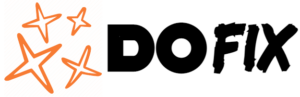In our ever-evolving digital world, technology is an integral part of our daily lives. However, encountering issues with smartphones, computers, and other gadgets is almost inevitable. Fear not, tech enthusiasts and beginners alike – this guide aims to demystify troubleshooting for common technological hiccups. Whether it’s a glitchy smartphone, a finicky computer, or other gadgets acting up, we’ve got you covered with beginner-friendly tips for software and hardware repairs.
1. Troubleshooting Common Smartphone Issues:
Smartphones are our constant companions, but they can occasionally throw a tantrum. Here’s how to address some common problems:
a. App Crashes: If an app keeps crashing, try clearing its cache or reinstalling it. This often resolves issues related to corrupt data or temporary glitches.
b. Slow Performance: If your smartphone is lagging, consider deleting unnecessary apps, photos, and files. Restart your device regularly to clear background processes.
c. Battery Drain: Identify power-hungry apps through your device’s settings and restrict their background activity. Adjust screen brightness and use battery-saving modes to extend battery life.
2. Computer Woes:
Computers are powerful tools, but they can also be a source of frustration. Let’s tackle some common computer issues:
a. Slow Performance: Close unnecessary applications and browser tabs. Run a disk cleanup and consider upgrading your hardware, such as adding more RAM, for improved speed.
b. Software Crashes: Update your software regularly to patch bugs and security vulnerabilities. If a specific program keeps crashing, try reinstalling it.
c. Internet Connection Issues: Restart your router, check for loose cables, and ensure your Wi-Fi drivers are up-to-date. Resetting your network settings can also resolve connectivity problems.
3. Hardware Repair Tips for Computers and Gadgets:
When it comes to physical issues with your gadgets, a bit of DIY repair can go a long way:
a. Loose or Broken Cables: If a cable is loose, reconnect it securely. For frayed or damaged cables, consider using electrical tape or replacing them.
b. Overheating Devices: Ensure proper ventilation for your gadgets to prevent overheating. Clean out dust from vents and use cooling pads for laptops.
c. Dead Pixels on Screens: Run pixel-fixing software or gently massage the affected area with a soft cloth. Avoid using excessive force to prevent further damage.
4. Software Glitches and Solutions:
Software glitches can be perplexing, but many issues can be resolved with a few simple steps:
a. System Updates: Regularly update your operating system and applications to access the latest features and security patches.
b. Resetting Settings: If you encounter persistent issues, consider resetting your device to its factory settings. Remember to back up your data first.
c. Malware and Antivirus Software: Run regular antivirus scans to detect and remove malware. Avoid downloading files from untrustworthy sources to minimize the risk of infections.
5. Embracing Online Communities and Resources:
For those times when troubleshooting becomes a bit more complex, don’t hesitate to seek guidance from online communities and forums. Websites like Stack Overflow, Reddit, and dedicated tech support forums are treasure troves of knowledge where seasoned users often provide step-by-step solutions to common and uncommon issues.
6. Smartphone and Computer Security:
In the age of digital connectivity, ensuring the security of your devices is paramount. Here are some beginner-friendly security measures:
a. Password Management: Use strong, unique passwords for each account. Consider using a reputable password manager to keep track of your credentials securely.
b. Two-Factor Authentication (2FA): Enable 2FA whenever possible. This adds an extra layer of security by requiring a secondary verification method, such as a code sent to your phone.
c. Regular Backups: Set up automatic backups for your smartphone and computer. In the event of a malfunction or data loss, you can easily restore your important files and settings.
7. Peripheral and Accessory Issues:
Sometimes, the culprit behind tech issues isn’t the device itself but an accessory or peripheral. Here’s how to troubleshoot these components:
a. Printer Problems: If your printer is acting up, check for paper jams, update drivers, and ensure the printer is properly connected to your computer or network.
b. External Hard Drive Malfunctions: For external hard drive issues, try connecting it to a different USB port. If it still doesn’t work, check for driver updates or test it on another computer.
c. Bluetooth Connectivity: When facing Bluetooth connection problems, ensure both devices are discoverable, and try unpairing and re-pairing them. Sometimes, a simple reset does the trick.
8. Smart Home Device Glitches:
As smart home technology becomes more prevalent, troubleshooting these devices is essential:
a. Wi-Fi Connectivity: If your smart home devices are losing connectivity, ensure they are within the range of your Wi-Fi network. Consider adding Wi-Fi extenders if needed.
b. Firmware Updates: Regularly update the firmware of your smart home devices to access new features, enhance security, and resolve potential bugs.
c. Voice Assistant Issues: If your voice assistant is not responding correctly, check for software updates and ensure it recognizes your voice by retraining it if necessary.
9. Embracing DIY Repair Kits:
For those who are comfortable taking a hands-on approach to hardware issues, consider investing in DIY repair kits for smartphones and computers. These kits often come with the necessary tools and replacement parts to address common problems like cracked screens or malfunctioning buttons.
10. Scheduled Maintenance Routine:
Lastly, consider establishing a scheduled maintenance routine for your devices. Regularly check for updates, clean your devices, and perform basic troubleshooting tasks to keep everything running smoothly.
Conclusion:
Technology can be a friend or a foe, depending on how we navigate its twists and turns. With these beginner-friendly troubleshooting tips, you’re well on your way to becoming a tech-savvy problem solver. Remember, the key is patience and a willingness to learn. Embrace the world of technology, and the next time your gadgets act up, you’ll be equipped to fix them with confidence. Happy troubleshooting!